It seems some people might be having problems installing or finding the instructions on how to install Zygor Guides in-game leveling guide for World of Warcraft I am going to put the instructions here for those who need them.
There are 7 steps to install Zygor Guides in-game leveling guide and we will go over them all. The first 2 steps can be done 2 different ways, so use whichever is easiest for you. I will go over these first, then go over the remaining steps (3-7).
First Way: steps 1 - 2
Step 1:
After downloading the guide, go to the directory where the file was saved. Unzip/extract the file. This can be done in 2 ways.
a) double left click the file and it will open up showing it's contents that you can then copy. If this doesn't work, try
b) right click the file, then click "extract all". Extracting to the default location should be fine. Then click "extract".
Once the file is unzipped/extracted you will see 3 folders.
- ZygorGuidesViewer
- ZygorGuidesAlliance or ZygorGuidesHorde (depending on which faction you downloaded)
- Cartographer
Step 2:
Find the location of your World of Warcraft AddOns folder. The default location is:
C:Program FilesWorld of WarcraftInterfaceAddOns
Copy the 3 folders (the ones we unzipped/extracted) into your World of Warcraft AddOns folder.
Second Way: steps 1 - 2
Step 1:
After downloading the guide, go to the directory where you saved the file. Copy/Cut the file.
Step 2:
Find the location of your World of Warcraft AddOns folder. The default location is:
C:Program FilesWorld of WarcraftInterfaceAddOns
Past the file into your World of Warcraft AddOns folder and then extract it.
To extract the file:
After copying/cutting and pasting, right click the file, then click extract all. The default location should be fine, but check just to make sure the location is pointed to your World of Warcraft AddOns folder. Then click extract.
Make sure these 3 folders are now in your AddOns folder.
- ZygorGuidesViewer
- ZygorGuidesAlliance or ZygorGuidesHorde (depending on which version you downloaded)
- Cartographer
Steps 3 - 7
Step 3:
Log into World of Warcraft and stop at your Character Selection Screen.
Step 4:
Click the red Addons button at the bottom left of your screen. Make sure the following are checked with gold check marks in the list that pops up on your screen:
- Zygor's Guides Viewer
- Zygor's Guides - Alliance and/or Zygor's Guides - Horde ( depending on which guide you downloaded)
- Cartographer
Step 5:
Make sure the Load Out of Date AddOns button is checked in the top right corner above your addons list.
Step 6:
Click the Okay button.
Step 7:
Click the Enter World button.
Congratulations. Your guide is now set up and ready to go.
Visit Visit here for all the information you need about the best World of Warcraft gold making and leveling guides
Article Source: http://EzineArticles.com/?expert=Josh_Elkins
Subscribe to:
Post Comments (Atom)
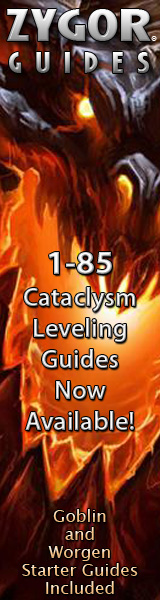
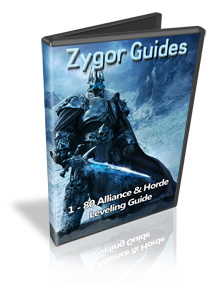

No comments:
Post a Comment